Tools for Building GNOME applications
GNOME applications can be built easily using GNOME Builder. Builder is an IDE for GNOME and is recommended to be used to develop any of the newcomer applications. Alternatively GNOME applications can be built with JHBuild, although this can be a lengthy and error-prone process.

GNOME Builder
Integrated development environment for GNOME
↓ Download Builder | 🌍 Builder Homepage
Developing GNOME applications with Builder
1. Start builder and choose a GNOME project
Builder comes with a list of projects hosted at GNOME. Click Clone → GNOME project and choose the newcomer application you would like to build.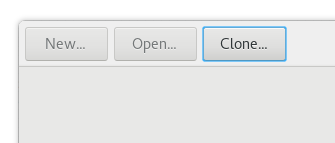
2. Press the play button
A button positioned at the top of Builder's user interface can be utilized to test run the project.
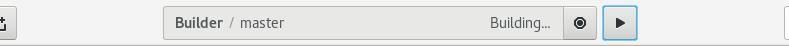
Next Step
Now that you know how to make changes and test it in the desired module you want, next step is to learn how to approach solving bugs in GNOME.
So just go to Newcomers/FindAndSolveTasks and let's start understanding the code. |
