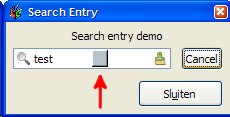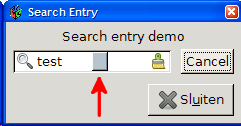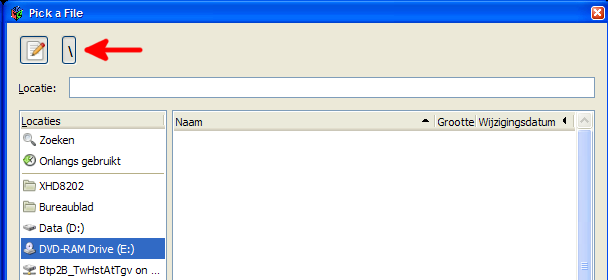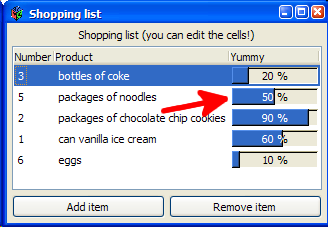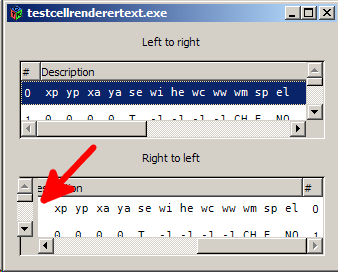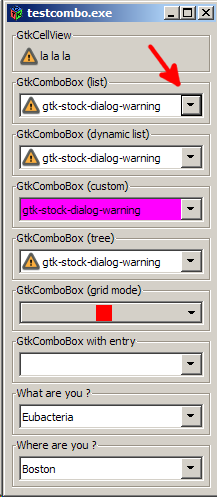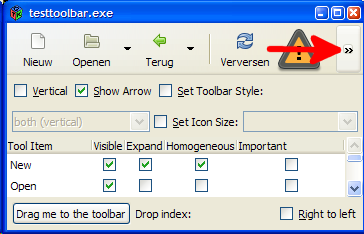Contents
About
This page documents ongoing tests of the gtk-2-24 branch on Windows.
These observations have been obtained from building that branch at the time of commit 7c9f317b64aff73d34c61269680535a51b256ad3 and executing all demo's from the gtk-demo.exe program and all test programs from the tests directory.
An experimental GTK+ bundle can be found here. Note that this is for testing purposes only!
- These tests have been executed on a Windows XP machine with:
- the MS-Windows GTK+ theme with the default XP Luna Windows theme (XP Luna)
- the MS-Windows GTK+ theme with the default XP Classic Windows theme (XP Classic)
- the default GTK+ theme (Raleigh)
- These test have been executed on a 7 machine with:
- the MS-Windows GTK+ theme with the default Aero Windows theme (7 Aero)
- the MS-Windows GTK+ theme with the default Classic Windows theme (7 Classic)
- Problems observed to only manifest with a specific theme (XP Luna, XP Classic, 7 Aero, 7 Classic or Raleigh) have been marked as such. Generic problems do not have a theme marker. This might be a first indication of where a possible bug might live, the win32 GDK backend or the libwimp theme engine.
- Console output (warnings, assertions, etc) is only listed when relevant (crashes for example).
Remarks
screenshots on this page suffer from a GTK+ bug: the 3 pixel columns on the left should be on the right, luckily this only affects the window decoration -> this was fixed in bug 631384
not a single menu test seems to use separators, so examine tests/testactions.exe instead
it would be helpful to integrate into Windows' recent documents (AddMRUStringW, CreateMRUListW, EnumMRUListW, FreeMRUList) instead of clobbering the user's home directory (My Documents) with a .recently-used file; or if not possible store it into the user's profile directory (Documents and Settings) where all other GTK+ data files are already stored.
gtk-demo.exe
Entry/Search Entry
- (XP Luna) type some text in the Entry and hit the Find button: embedded progressbar not themed: seems to fall back to Raleigh
- (XP Classic) embedded progressbar uses wrong color: seems to fall back to Raleigh
Pickers
File and Folder pickers: the pathbar does not show drive letters: bug 567605
Tree View
- (XP Luna) Editable Cells: embedded progressbar not themed
- (XP Classic) worth noting that unlike progressbars embedded in an entry widget, cellrendererprogress actually uses the correct colors
tests/testcellrenderertext.exe
- (XP Classic) Right to left vertical scrollbar rendered at wrong position
tests/testcombo.exe
- (XP Classic) dropdownbutton for active combobox has a black border, is this normal?
tests/testdnd.exe
- application/x-rootwindow-drop DnD seems broken
- popup DnD seems broken (none of the 9 buttons accept the drop?)
AlexLarsson: They seem to work the same as on X here
tests/testgtk.exe
entry
- (XP Luna) check "Show Progress": embedded progressbar not themed
key lookup
- broken in exciting ways, (a) activates the Super+A button, A doesn't activate Button 2, etc
menus
- Alt key doesn't close a menu, only Escape seems to work
tests/testoffscreen.exe
- rotated widgets look fuzzy, not sure if we can do anything about that
tests/testtoolbar.exe
- (XP Luna) the button representing hidden buttons looks weird when active as both the button itself and the chevrons are rendered as buttons
tests/testtreeedit.exe
- (XP Luna) cellrendererprogress not themed