Gestures & Multitouch
Gestures and multitouch for touchscreens and touchpads.
Goals
- Convenient methods to access parts of the system shell for touchpad and touchscreen users
- General design patterns for multitouch, mostly within applications
Discussion
Some gestures will need to be configurable, while others might have to remain stable. As such, gestures and multitouch will need to be represented in Settings (some aspects of this are already provided by the Mouse & Touchpad panel).
Tentative Design
This is work in progress.
Multitouch Gestures
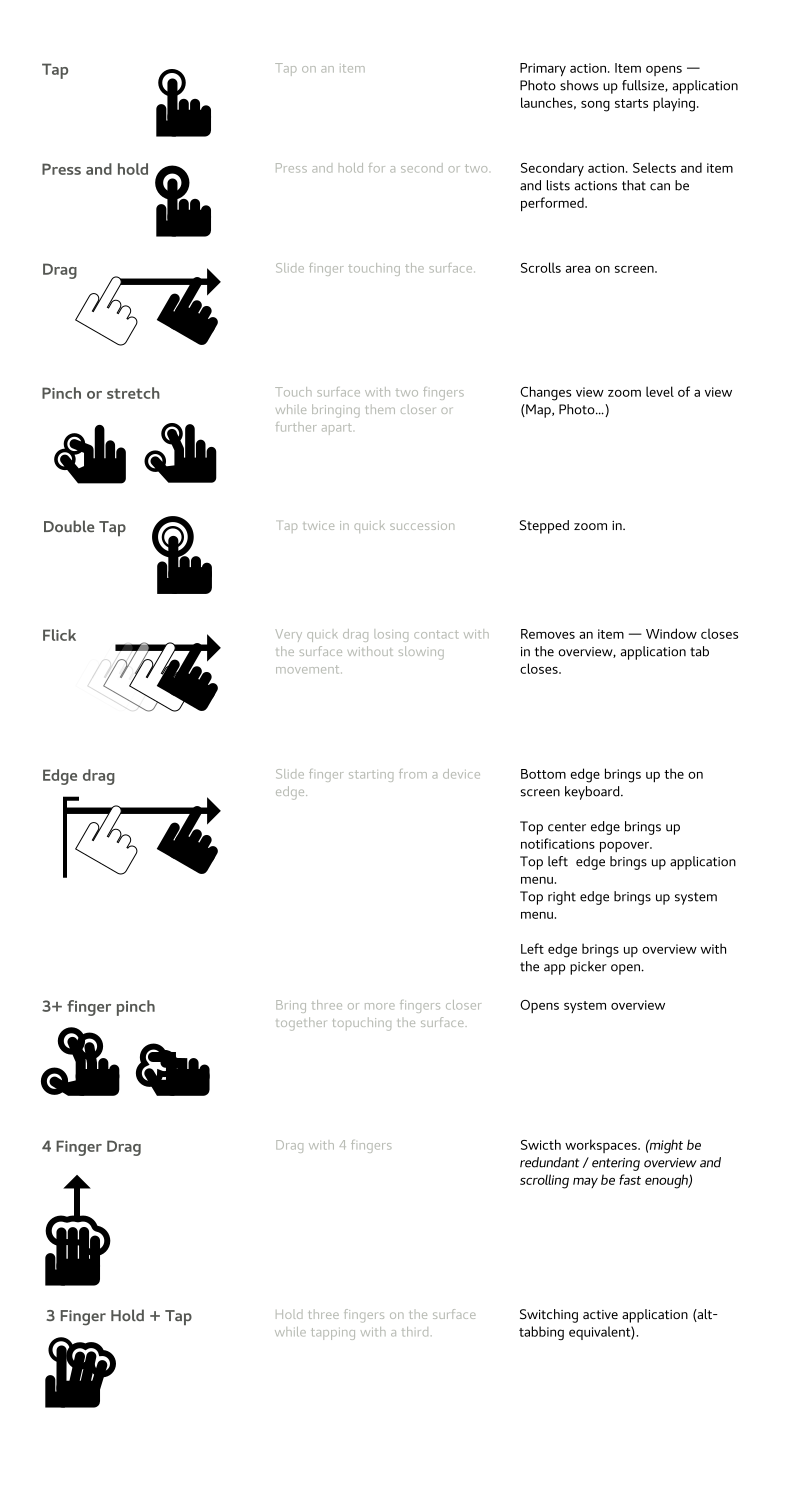
Touchpad Specifics
Action |
Touchpad |
Multitouch Equivalent |
|
Scroll |
Two finger drag |
Single finger drag |
|
System Gestures |
|||
Action |
Touchpad |
Touchscreen |
|
Switch to next workspace |
3 finger drag left |
4 finger drag down |
|
Switch to previous workspace |
3 finger drag right |
4 finger drag up |
|
Comments
With a MacBook Pro (Broadcom bcm5974 multi-touch trackpad) a two-finger tap is equivalent to a right mouse button press and a three-finger tap is equivalent to a middle mouse button press. Up to four-finger gestures are supported in Mac OS X.
Older touchscreens only have access to 2 touchpoints (the minimum to call it multi-touch really), newer Windows 8 certified devices would have support for a least 10 touch points. (-- BastienNocera 2013-04-23 10:48:01)
