Advertising common tasks
Clean up my folder!
In a folder, you could hit a 'clean up' button that will examine file metadata and move or suggest moves into appropriate folders on your harddrive. (E.g., ogg music files go to your home folder's Music folder, photos go to the Photos folder, etc.)
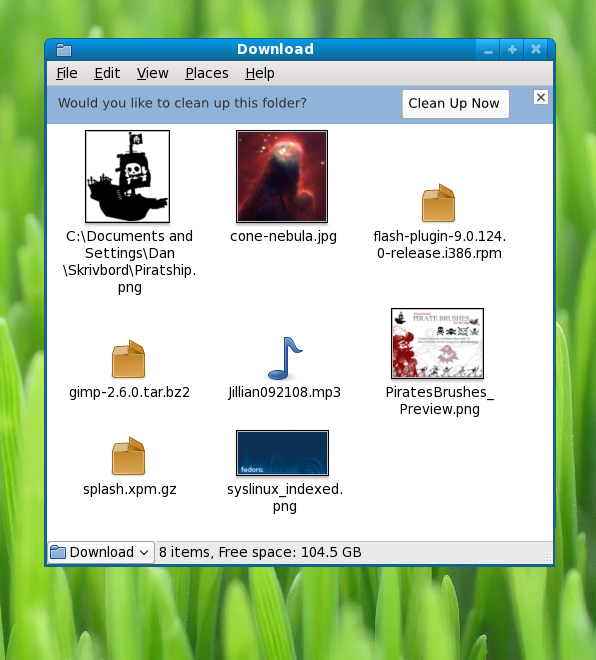
source: Source Inkscape SVG
Document-centric controls
I download a PDF from the web. I'm not sure if it's the one I need. I open it up to view it, and it's not. I want to delete it, but what a hassle to go through my folder structure to hunt it down and delete it. So there's a delete button right in the document. See ../DeletingFromApplication for an overview of this idea.
- I download a PDF from the web and open it up. It is the one I was looking for. It has a strange name though. I can click right up in the titlebar and rename it so I will know how to find it in the future. It's also sitting somewhere I don't know on my hard drive. I want to be able to organize/categorize it so I can find it later while it is up on my screen in the document window.
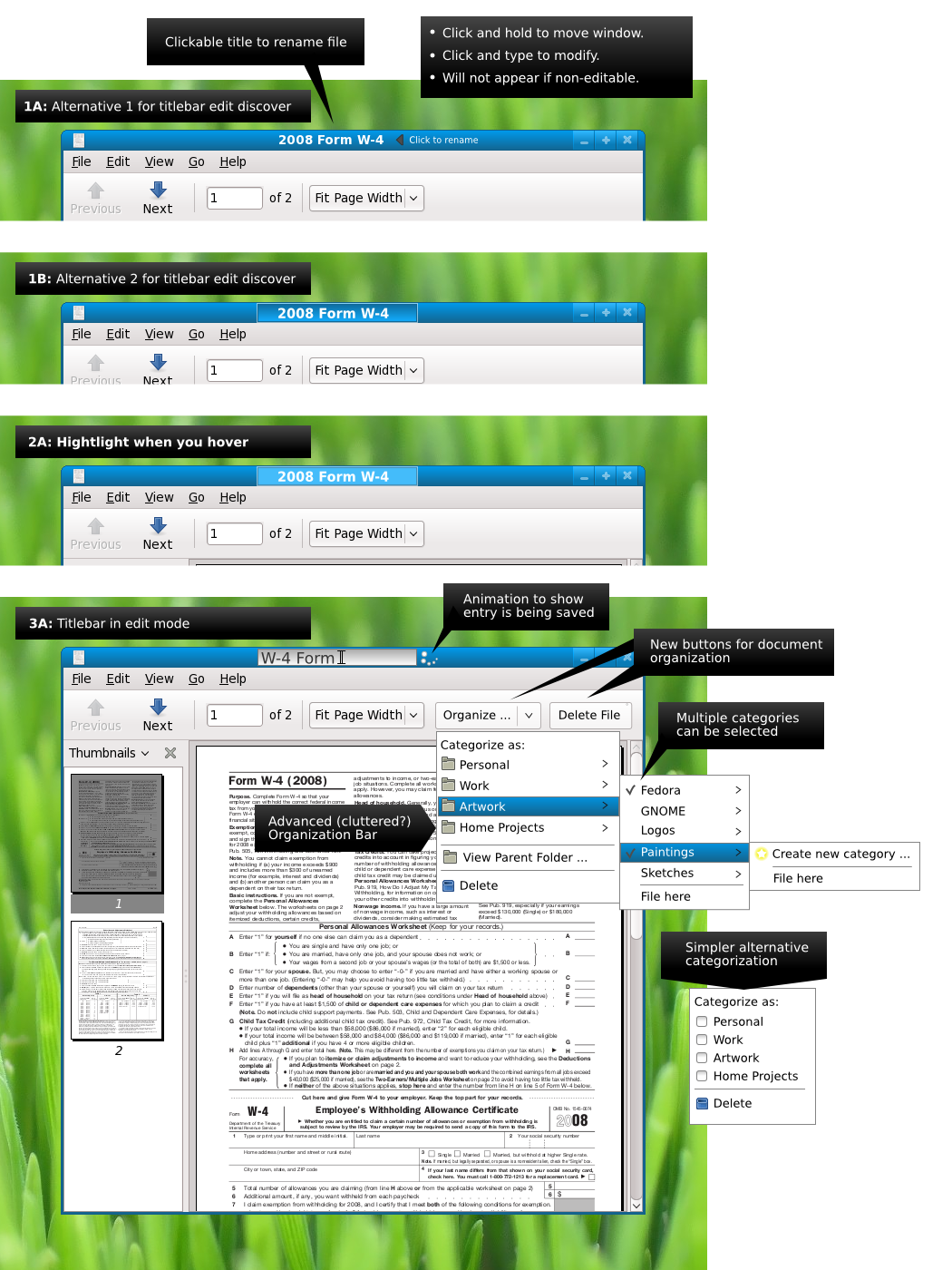
source: Source Inkscape SVG
Ideas
- Andreas suggests left-aligning or right-aligning the document title in case of conflicts where you're clicking on the title front-and-center to move the window, not to rename the window.
Collaboration and Backup
Quick Share / Flattening
I'm in a folder where I store my files for a design project. I want to share my files with my team, but not all of them have Inkscape installed, for example, to view the files. So I click a 'quick share' that zips up the whole directory, flattening any files (SVG to PNG, XCF to PNG, etc) in the directory and decreasing their resolution when necessary to make them easy to view.
Backup / Collaborate
I'm in a folder where I store my files for a design project. I want to share my files with another designer, who will need the source files to be able to modify the files. Or, I want to backup my project files, the project is over and it's time to archive it and free up my disk space by backing up the files. I don't want to lose any fidelity in my backup. So everything gets zipped up in its original format, without loss.
Privacy
I may have some private notes/ideas in my project directory that when I share that project, I don't want other people to receive. I should be able to mark these files as private so they don't upload to others (but perhaps are stored in backups).
Click to Publish
Generates a zip of the entire directory or uploads the entire folder to a space somewhere else, perhaps on the web. Multiple servers could be associated with the directory. I may have a project that I need to upload to two different spaces, for example perhaps there is an internal and and external space for it to go. I push a button, and everything is uploaded and Nautilus pops back at me with the URL(s) I can then copy and share with my team (over IM or email maybe.)
Synchronize
I may have multiple computers of my own and I may be working with coworkers on a project and I want to sync my folder up with what they have. There could be an interface that shows what sites are connected to the folder and which have updates so I can synchronize.
Automatic Share / Smart Share
Rather than explicitly synchronizing/zipping up project files, having them automatically do so at set time intervals / when changes occur would be useful.
