Contents
Sound Settings
Participants
Objectives
In general sound should take care of itself and not require configuration. This includes doing the right thing when connecting/disconnecting audio devices. Volume levels will generally be set using the system status menu, keyboard shortcuts, or dedicated hardware buttons. The sound settings allow configuration outside of these cases.
- Change the input and output volume
- Currently this is both global and per-application
- In the future we might want to replace per-app volumes with 3/4 volume groups (apps, notifications, alarms, calls).
- Test input and output:
- Input level
- Output through each speaker
- Manually select an output/input device - to allow overriding the default behaviour. Should include speakers, headphone, bluetooth devices, internal microphones, external microphones, headsets.
- Configure speaker setup - enable/disable subwoofer, configure number of speakers.
- Configure balance, face, subwoofer
- Configure balance for other output types - useful for accessibility
- Vibrate in addition or instead of sound for devices with hardware support
Non-goals:
- Controls for tone (bass, treble, and so on).
Relevant Art
Windows
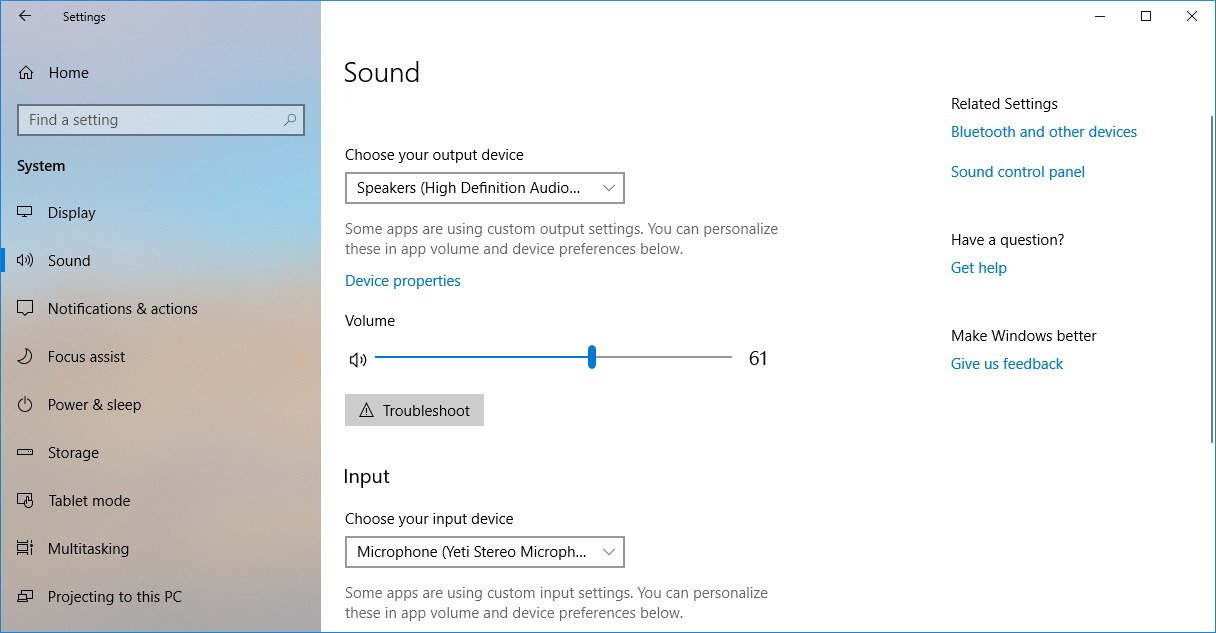
Mac



Android 6.0 (Marshmallow)
SystemSettings(2f)Sound/android6-1.jpg)
SystemSettings(2f)Sound/android6-2.jpg)

iOS
Discussion
(Added by Diwic 2011-10-27)
Discussion thread: http://mail.gnome.org/archives/gnomecc-list/2011-October/msg00000.html
Ubuntu 12.04 specs: https://docs.google.com/a/canonical.com/document/d/1Vb1jUVLoHXBK9drley6Vd5bYGguBbCTEWVcZz7R-LFI/edit
- Having per-app volume levels does solve cases when multiple media apps are used in parallel:
- Talking with a friend on a Skype call while playing a video game/watching video. (Give Skype higher volume priority than the game/video)
- Video editing while listening to music. (Give video editing sound output higher priority than the music)
Tentative Guidelines
These mockups are intended as a UI refresh of the existing sound behavior in GNOME 3. It would be good to investigate behavioral improvements in the future, particularly around how volume levels are organized.

Comments
- Re: "Balance shouldn't be shown for headphones": The balance setting is also used for accessibility reasons fx to compensate for assymetrical hearing or imbalanced hearing (fx left ear is quiter than right). This is especially relevant when such a user is wearing headphones.
