Privacy
Contents
System wide privacy controls, including application access to content and devices.
provide the user with a way to see and control what information about them is being stored.
Participants
WilliamJonMcCann, AllanDay, JakubSteiner
Objectives
Primary goals:
- Review which content collections, system services and devices are being used by applications.
- Allow application access to be reviewed and revoked.
- Provide a way to see what information about you the system has stored
- Be able to clear out stored personal information
Relevant Art
OS X 10.6
iOS 6
Google Dashboard
Discussion
Tentative Guidelines
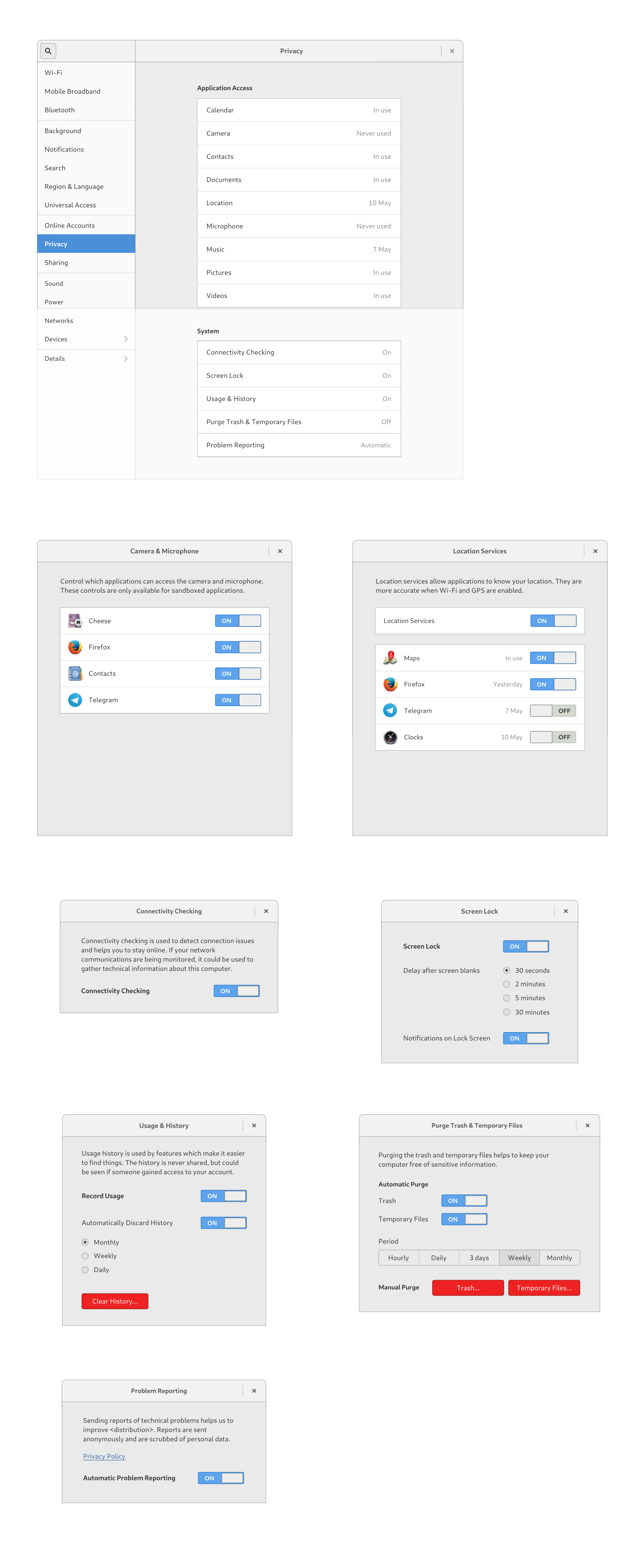
Previous Mockups
Some explanations from an IRC discussion of the design:
- Stealth mode is meant to 'force off' the other settings in that dialog
- Local network appearance: this means mdns / avahi
- 'Do not track': maybe not the best term to use here, there's a web thing by that name, and we just want it to control the history tracking here
Comments
See Also
https://wiki.ubuntu.com/SecurityAndPrivacySettings (Unity's Zeitgeist-based design using activity-log-manager)
