Parental Controls
Features to allow parents, guardians and supervisors to monitor and restrict children and other dependents.
Goals
- Provide confidence and reassurance for parents
- Address common parental concerns, and cover the most obvious things we can do to make a computer appropriate for child-use
- Allow both hands-on and hands-off parental involvement. Cater to both tech-savvy and non-tech-savvy parents.
- For hands-on, parental controls and monitoring should be within easy reach - easily accessible from either the parent or the child's session
- For hands-off, it should be possible to setup parental controls once and be confident that the system will take care of itself
- Allow parents to monitor what children are doing with the computer:
- Quick overview at a glance: is everything OK?
- Make it possible to dive into the details if necessary: was Timmy playing a game when he was supposed to be doing his homework?
- Effectively inform children about the state of parental controls as it relates to their usage (eg. how much of their time budget is left)
- Don't interfere with system maintenance and core functionality: it should be possible for a child to be the sole primary user of a machine, and that machine continue to function normally.
Use cases:
- The computer may primarily belong to the child
- The computer may primarily belong to and be administered by the parent
- There could be a single child, or multiple children
- There could be a single parent, or multiple parents
Non-goals:
- Not a UI for administering large-scale deployments, like classrooms
Constraints
- Only admin accounts can set parental controls
- Parental controls cannot be set on admin accounts
- Administrator must authenticate/identify themselves using a password (rather than other auth methods)
- Design should be implementable in chunks
Relevant Art
Windows
On Windows you can create child accounts. For these you are required to specify the birth date of the user.
Configuration then occurs online:
Mac
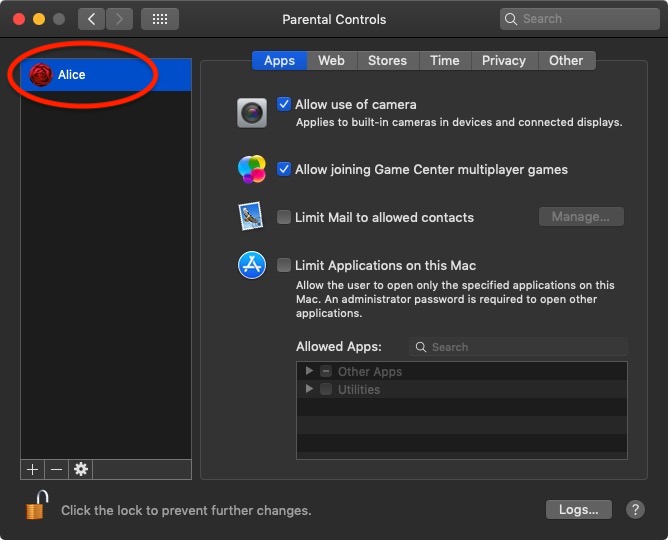
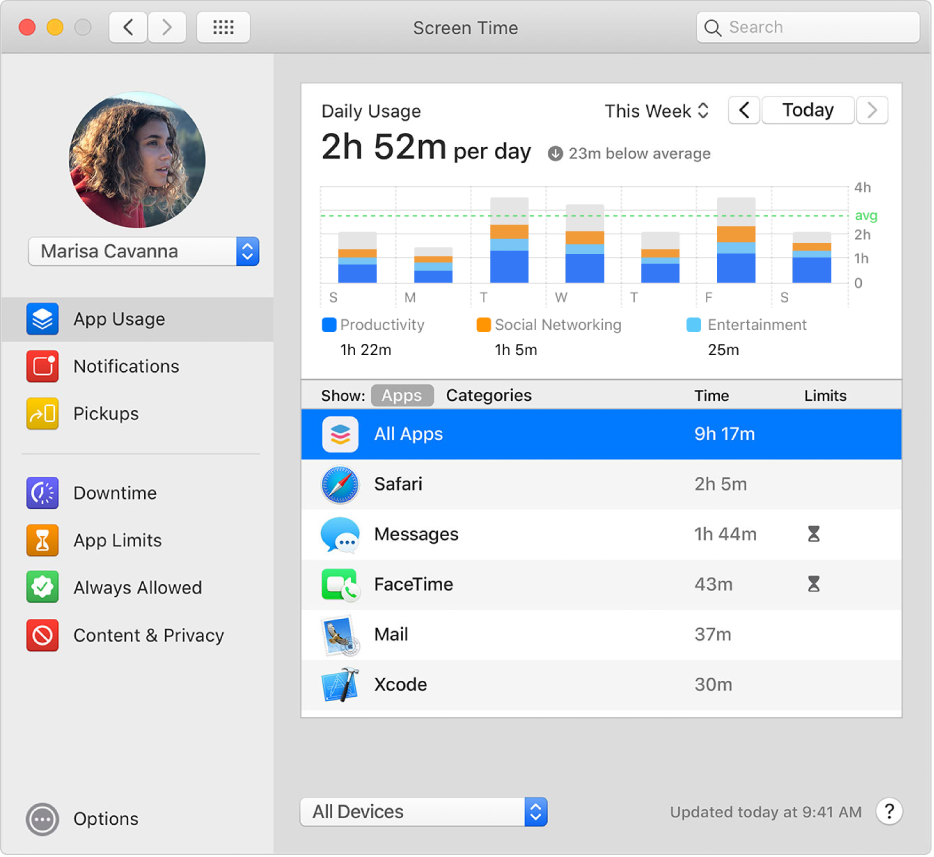
iOS
Screen time shows other family members, and you can control their screen time from your own:

Other restrictions are available from under screen time:

Discussion
In some cases the supervisor may not be a parent (it could include other carers). However, "parental controls" is the established term for this feature, so it is hard to avoid.
Features which might not be initially in-scope, but could be interesting later:
- Set a bed time
- Remote monitoring: either through an app on a different device, a web page, or regular reports that are received by email
- Per-application usage limits
Tentative Design
Restrictions:
- Set daily limit for screen time; prevent the child from using the computer once this has been exceeded
- Block web browsers from accessing the internet
- Restrict a child from using certain apps
- Prevent a child from being able to install apps
- Restrict which apps are shown in Software by age rating
Components to the design:
Initial setup - to allow a parent to setup parental controls on a machine that primarily belongs to a child
User settings - to allow child accounts to be created, and parental controls turned on for them
Parental controls app - for monitoring child accounts and adjusting parental control settings
Screen time settings - where a child can see information about their usage, and how much screen time they have left
