Content Overview
The content overview pattern is common to GNOME 3 applications. It allows an application to present a collection of content items for viewing, editing or browsing.
The content overview presents available content items, typically as a grid or list. Selecting an item switches the view to focus on that item. A back button then allows the user to return to the overview.
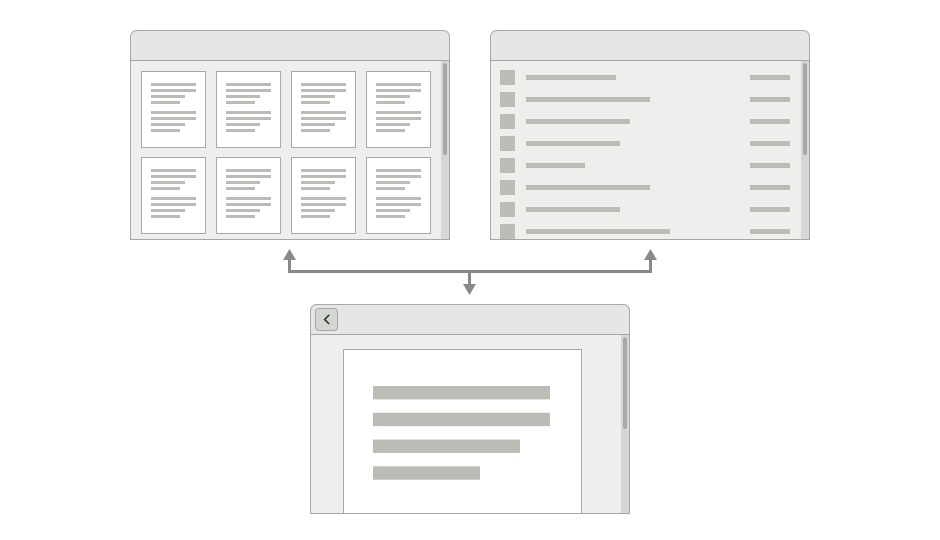
The overview typically provides search and content selection controls. It can also incorporate a view switcher.
Additional Guidelines
- A grid view is appropriate for content that has a visual aspect, such as images, videos, documents or web pages. Lists provide an alternative when a visual representation of application content is not possible. A list also allows additional details to be provided, and can be included in your content overview as an option.
- Order content items according to what will be most useful to people using your application. Ordering content according to most recently used or added is often the best arrangement.
- Provide a helpful empty state.
- If the content view includes online content, provide an informative offline state.
