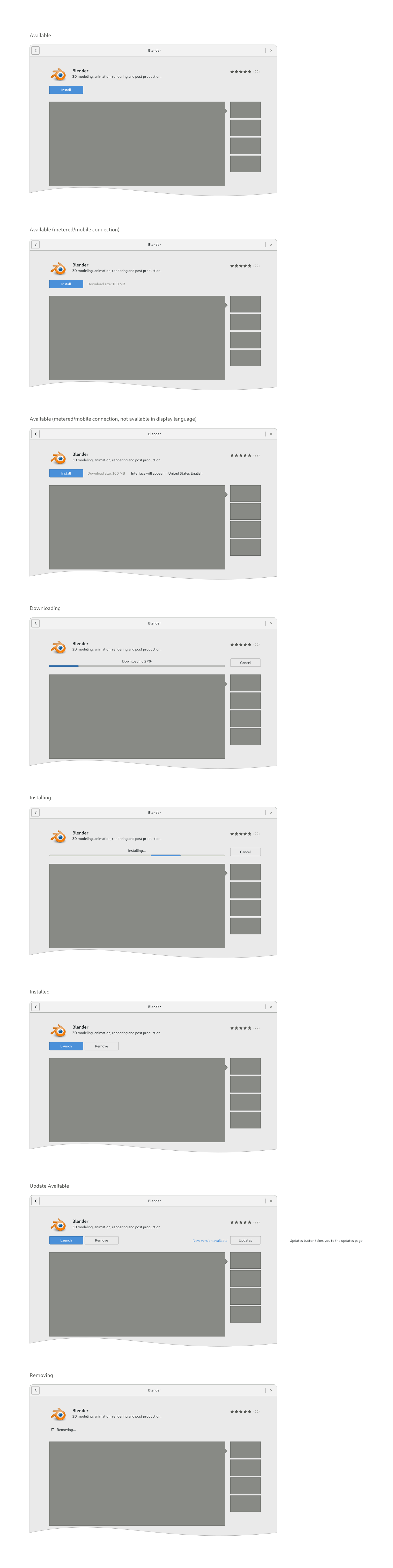Details Pages
Each application and add-on has a page which provides information about it, as well as controls for installation/removal.
Goals
- Prioritise the most interesting/important information.
- Be engaging.
- Include:
- Screenshots
- Description
- Download/installed size
- Where the app came from (the discributor)
- Who produced the app (the developer)
- Reviews and ratings
- Licence information, presented in a user-friendly manner
- Indicate if the app is available in the user's language
- Allow install/removal
- Allow application add-on installation/removal
Relevant Art
Mac

iOS
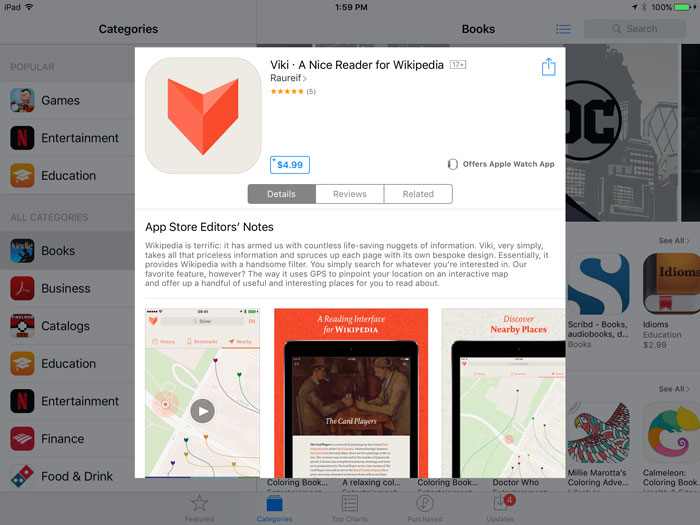
Google Play Store

Discussion
These pages can play a number of roles, depending on the context. This can include:
- Browsing and evaluating applications for installation.
- This could simply be identifying the best application in a certain category, it could be finding a particular feature.
- Reviewing an application that is already installed.
- Doing something with an app that's already installed - verifying its identity, finding out which version is installed (or has been installed previously), removing it, installing add-ons, getting support from its developer, reporting an issue.
Tentative Design
Page Content
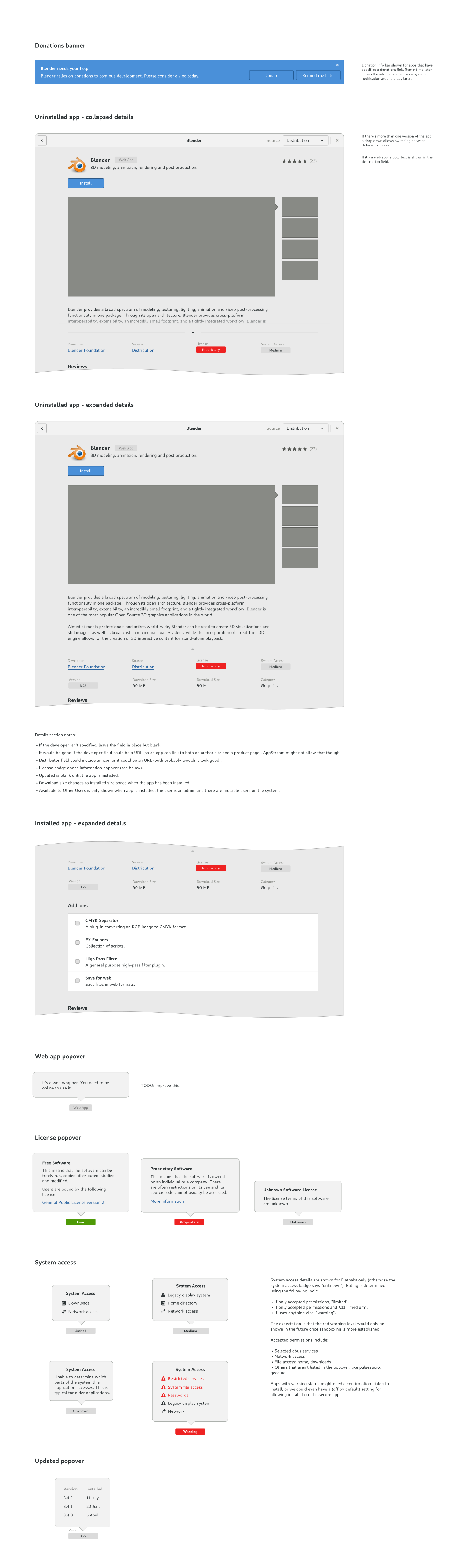
Install/Remove Controls