Photo Import
Add photos to your collection from a different device or storage medium.
Goals
- Help to manage the device/media that you are importing from?
- Free up space by removing photos that have been imported?
- Indicate remaining space?
- Allow emptying the trash?
- Prevent against errors: if deleting content is allowed, warn if it hasn't been imported.
- Make the most common cases Just Work:
- Detect and automatically select new photos.
- By default remove photos that have been imported.
- But also allow less common cases:
- Allow leaving photos on the device/media or removing them.
- Allow selecting only some photos to import.
- Assist with organizing photos? Allow adding them to an album? Suggest albums to create?
Use cases:
- Most common case: import source is controlled by the user, only contains photos that will be imported.
- Importing from a physical archive medium (external hard drive, SD cards, etc).
- Physically sharing photos - passing round a USB stick, for example.
- Import from existing App silos -- Shotwell in particular, as it's been the default in many Linux distributions.
Relevant Art
Apple Photos
Apps(2f)Photos(2f)Import/apple-photos.png)
Apple Aperture
Apps(2f)Photos(2f)Import/apple-aperture.png)
Windows Photos
Apps(2f)Photos(2f)Import/windows-photos-import-00.png)
Apps(2f)Photos(2f)Import/windows-photos-import-01.png)
Apps(2f)Photos(2f)Import/windows-photos-import-02.png)
Apps(2f)Photos(2f)Import/windows-photos-import-03.png)
Discussion
Shotwell Migration
Apart from photo data itself, it's desirable to import Shotwells metadata such as
- Tags -- used for search
- Edits (supposed non-desctuctive, perhaps possible to map those edits into gegl ops?)
- There are only time based *events* in Shotwell, no concept of *albums*
Tentative Design
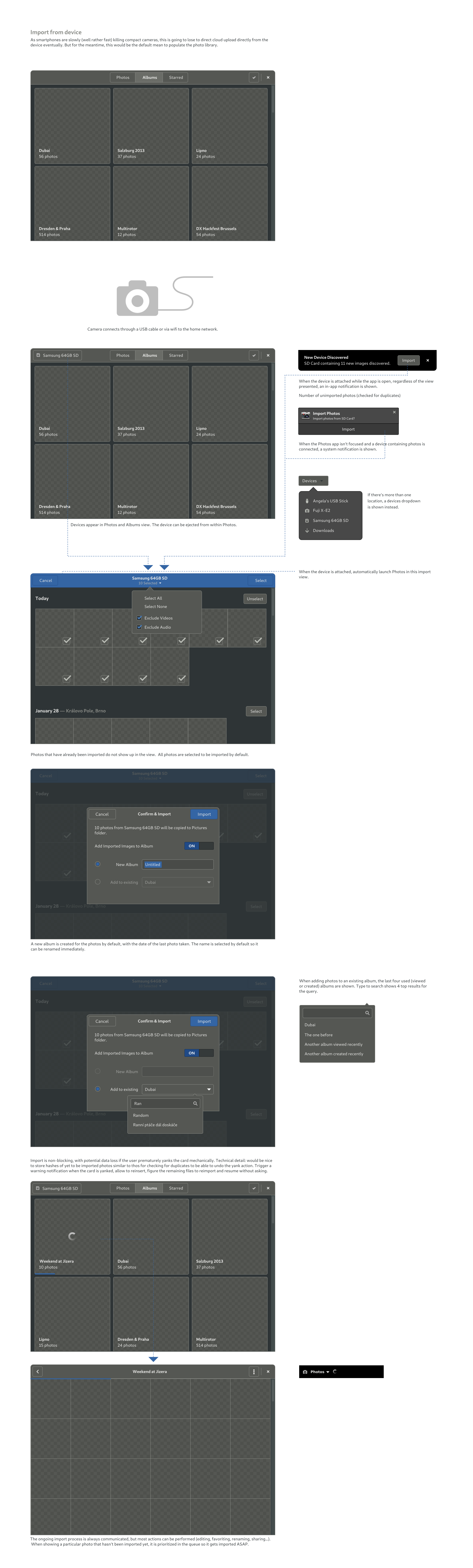
Comments
