Image Viewer
Contents
Simple image viewer.
Use cases
- Look at an image to get some information from it
- Example: look up where someone is location on an organization chart
- View an image to confirm its the one you want
- Example: a holiday photo before sharing it on social media
- Compare different versions of the same photo, to find a particular one
- Example: if the same photo was taken with two different aperture settings
- Prepare a photo to use in a presentation
- Example: crop and enhance a photo before inserting it
- Mark information on a screenshot before sharing it
- Example: highlight an issue in a support case
- Example: mark steps or actions for documentation
Goals
Be fast - allow quick preview functionality
- Function as an extension of the Files app
- Be clean and simple - don't get in the way of the main objective (image viewing)
- Intuitive zoom
- Slideshows
- Simple editing
- Crop
- Rotate
- Annotate
- Processing - exposure, contrast, color, etc
- Filters
- View properties - cover both simple cases and more advanced digital photography scenarios
- Allow images to be shared (imgurl, google photos, ...)
Relevant Art
Windows
Windows 10 Image Viewer, with edit menu:

Edit Mode - Adjust:

Edit Mode - Enhance:

Mac (Preview)
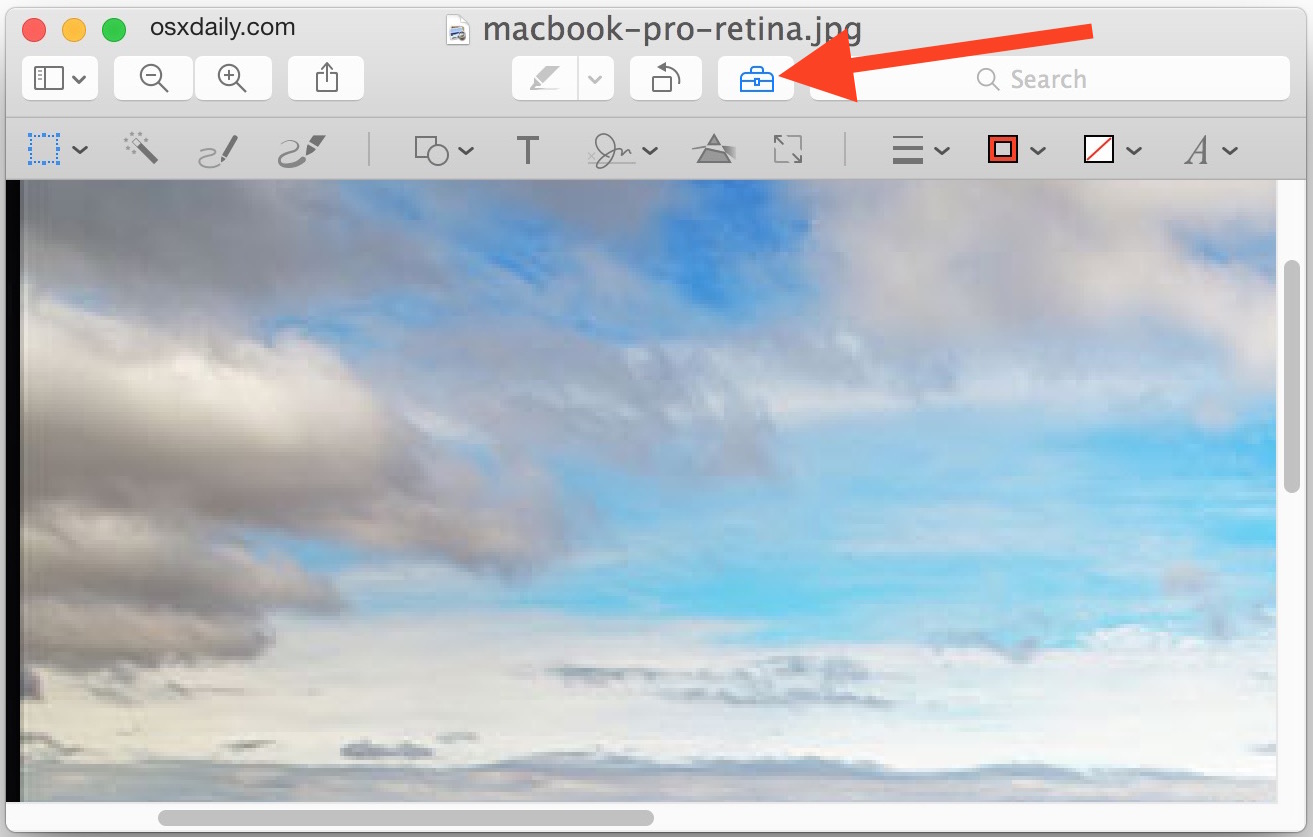
Phiewer


Handles images, audio and video. Allows browsing a directory. Editing is photo-centric and includes filters.
Android 8 (LineageOS)
Apps(2f)ImageViewer/lineage-imageviewer.png)
Discussion
It would be interesting to consider what the workflow for editing screenshots might look like.
Are editing tools for generic images different from those for photos?
Division of labour with Files?
- We could have some file operations in the image viewer -
- send to trash
- copy to
- move to
- an image gallery
- Or we could leave some or all of that to the Files app
Tentative Design

See Also
Comments
- 90% of the design and the app's vision is speed. Every decision should have speed implications in mind.
