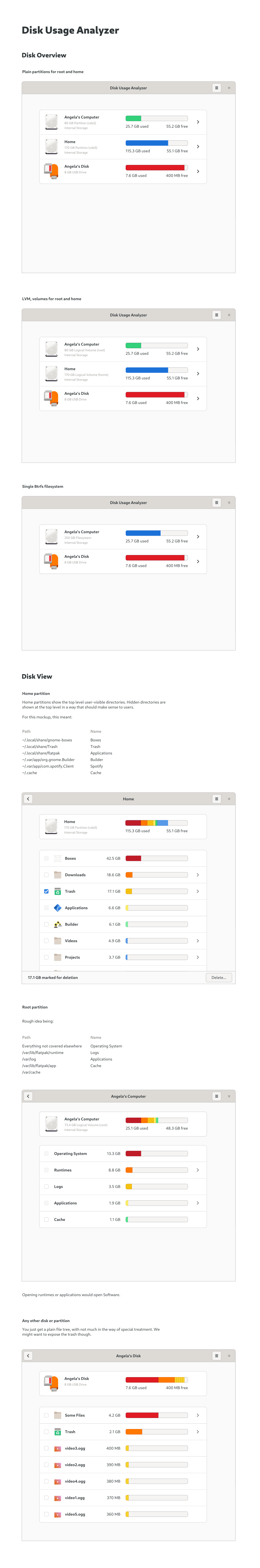Disk Usage Analyzer
Contents
This could be part of generic Usage app, or it could be a standalone tool - that's to be determined.
The overview part of the design could potentially appear in other places, like the About Settings.
Goals
- Show the total amount of disk space, plus available/remaining
- Be adaptable to different disk setups and arrangements:
- Multiple partitions/volumes/whatever
- Multiple storage devices, both internal and external
- Help the user to find out what's using disk space, especially in situations where they're running low
- Help the user to reclaim disk space
- Highlight things that are easy to clear
- Help to surface non-visible disk usage that are safe to clear (caches, etc)
- Include disk space that is used by software (OS, runtimes, apps, caches, logs, etc) as well as user data
- Cater to multi-user scenarios
Non-Goals
- Don't show files or locations the user shouldn't touch
- Not primarily a generic "analyzer" program
Relevant Art
iOS
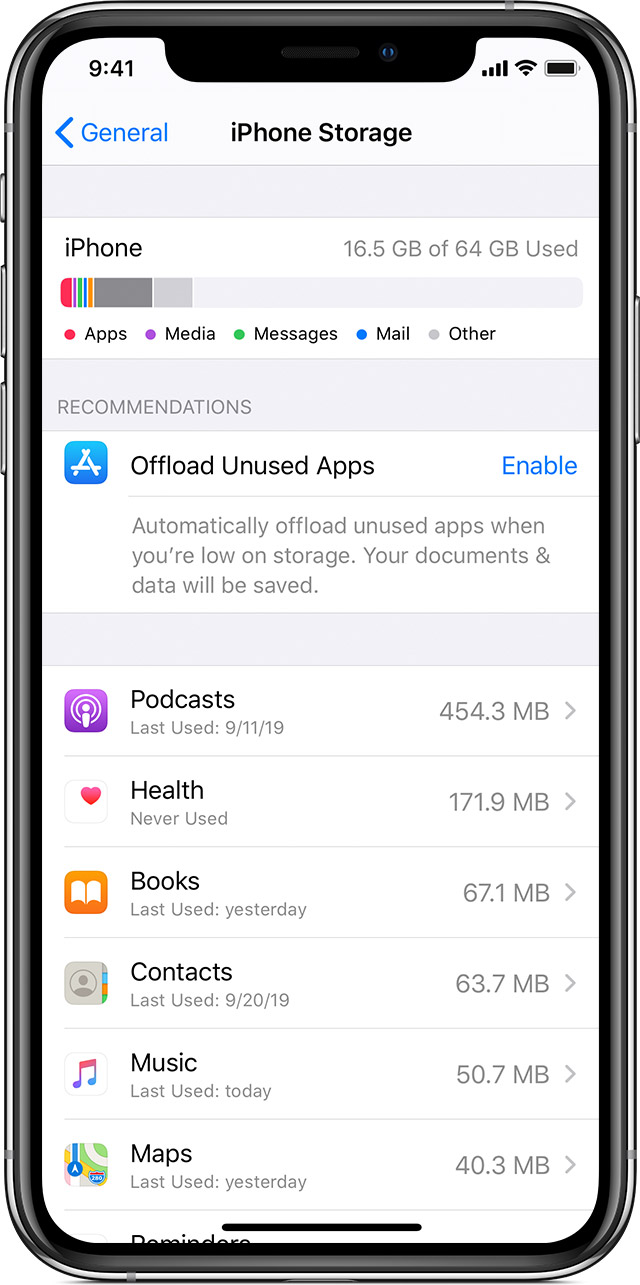
Android

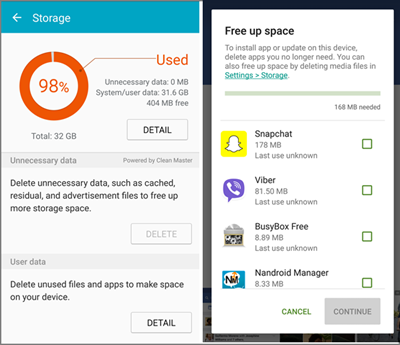
"Free up space" opens the "choose items to remove" view, which lists things that are easy to clear out - backed up photos & videos, downloads, infrequently used apps.
Mac
"About this Mac"

DaisyDisk


Has a nice feature where you can collect files and folders that you want to delete, and it will add up the combined space they take up before you clear them.
Windows 10

Disk Usage Analyzer
Apps(2f)DiskUsage/disk-usage-analyzer-3-36.png)
Discussion
Tentative Guidelines