Characters
Contents
A simple utility application to find and insert unusual characters.
Designers
Goals
- Primary: browse and search for non-standard characters, according to common use-cases, including:
- Mathematical symbols
- Punctuation
- Emoji
- Bullets
- Non-standard latin characters
- Pictographs
- Secondary: filter characters by font
Non-goal: find any character in any character set
Relevant Art
OS X
Apps(2f)CharacterMap/os-x-character-palette.png)
Pop Char
Apps(2f)CharacterMap/PopChar.jpg)
Ultra Character Map
Apps(2f)CharacterMap/UltraCharacterMap.jpg)
Windows
Apps(2f)CharacterMap/win7-character-map.png)
GNOME
Apps(2f)CharacterMap/gnome-character-map.png)
Discussion
Tentative Guidelines
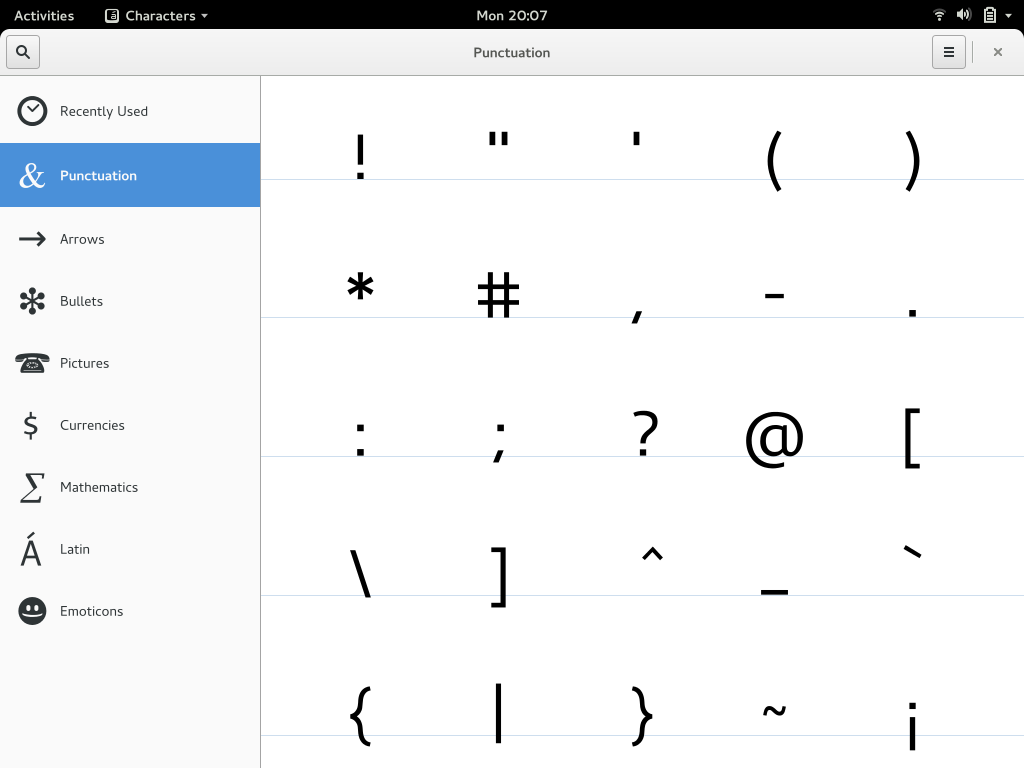


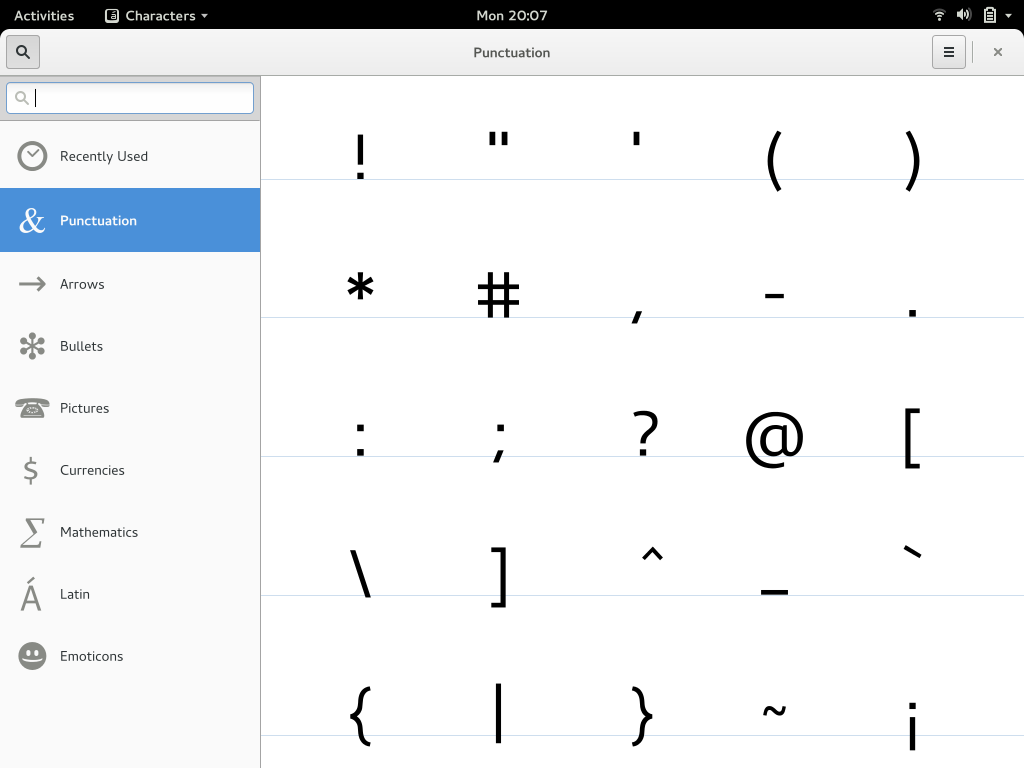
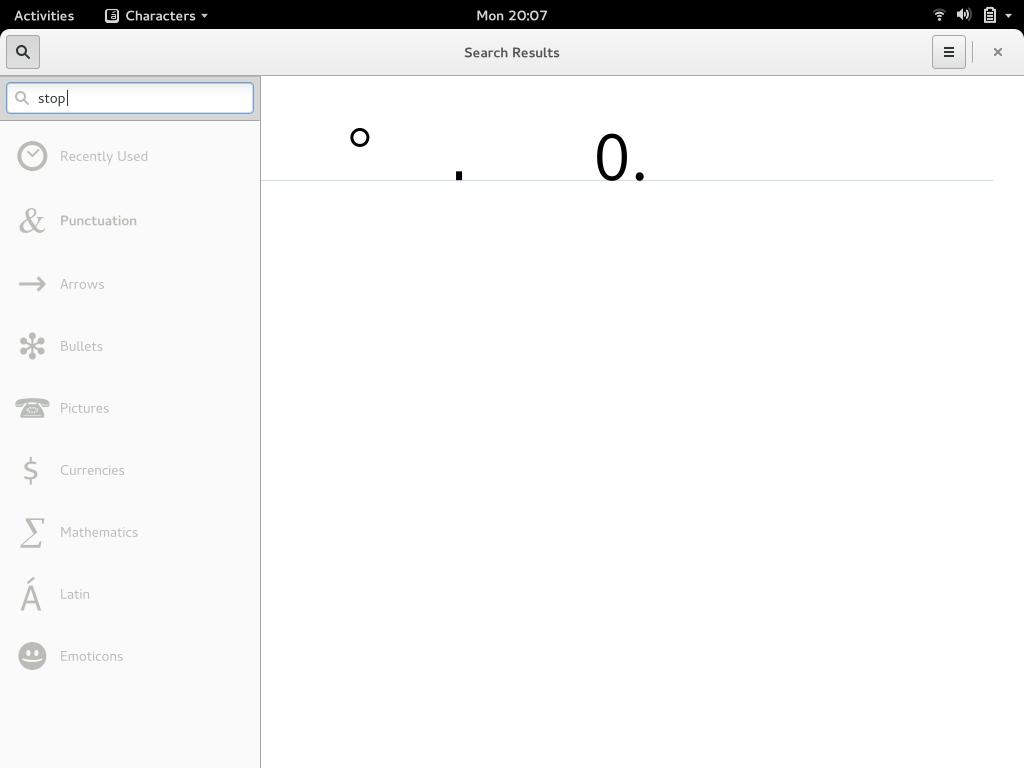
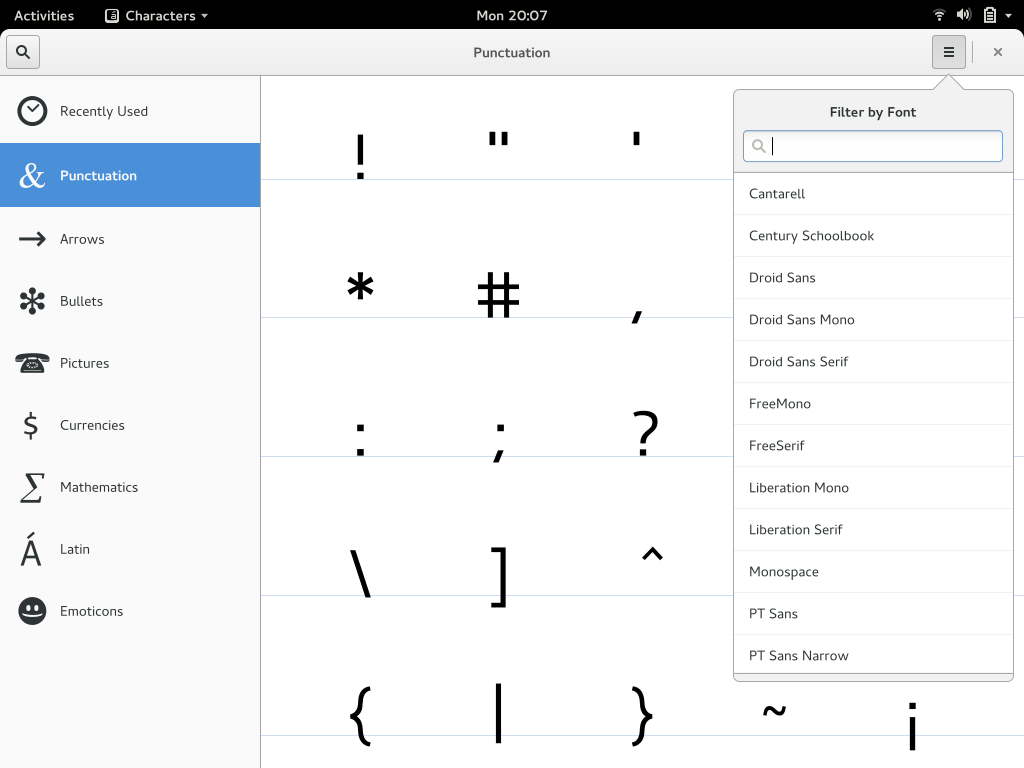
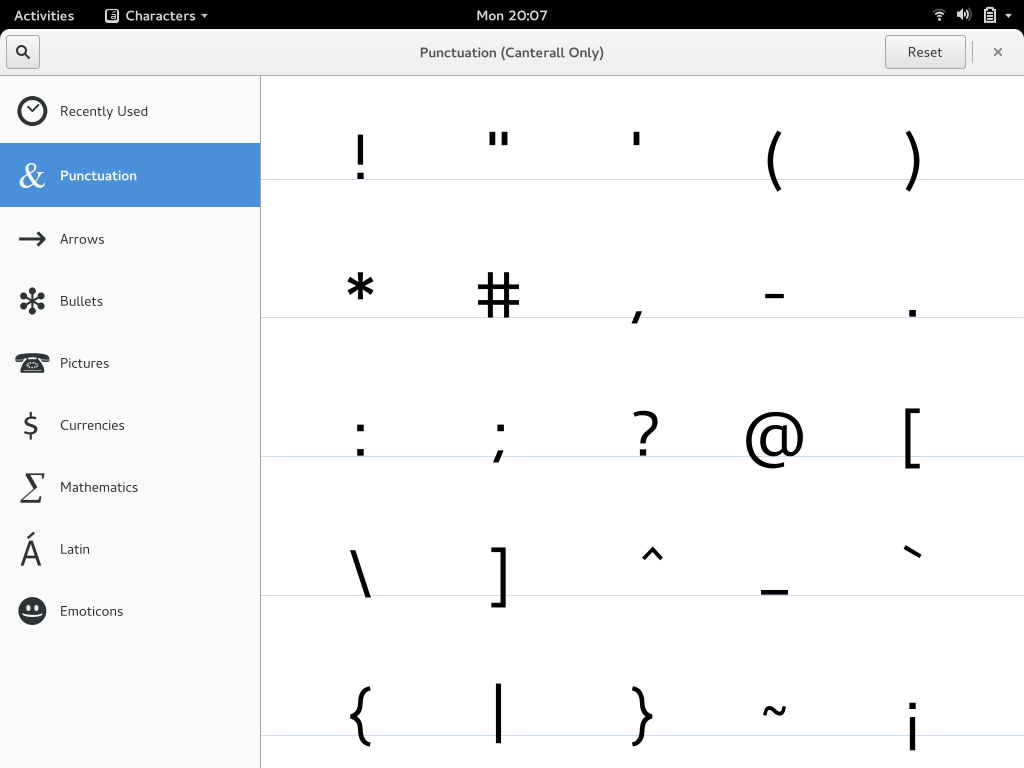
Comments
- This could be combined with font management, as they are tightly bound together.
- Rename the application to "Characters". Integrate search into the toolbar. Give the option to don't show Unicode blocks (and make it default), so users don't see characters their fonts can't display. This is the opposite of "To Unicode-Block", so don't show Unicode blocks at all is the effect of this option. If this is activated, don't show fields with no characters in them, so just show characters that the fonts the user has installed can handle. Show the entries in the font selection in their specific font (see GIMP for reference). Add the option to show example sentences. Add the option to manage fonts. Maybe add a new tab for that in the notebook. Top: Move the Drop- down with the font name to the center. Show "This font isn't installed" and "Install" in an popup area under the top area as an action, if the selected font is not installed, after the installation fade that out. Replace "Unicode-Block" at the left with the info about the character, and give the option to don't show this info area. Keep the area left, because users usually begin there to read text. Add "Unicode-block" into the top bar, and show by default "All characters". Replace font size text box and plus and minus with just a drop-down for the font size, and automatically adapt at mouse-over. Take Ultra Character Map as reference. The "Search" goes to the right of the top bar. Drop the copy area at the bottom and the strange character info at the bottom. Add the copy area under the info area at the left, but make it unlike the info area, not hideable, and don't show a "copy" bottom, because there is already the right click > copy option just for every other of these text areas in GNOME/GTK. Add the option to show example sentences in the appmenu for "Characters". Get somehow rid of two buttons for "bold" and "cursive" as strings.
Through this concept there is no need for a notebook menu with two tabs and text boxes under the area for characters. -EduardGotwig
- The current use-cases do not include font management although it could be a very useful addition to the tool.
- As far as I have identified, the complexity of the character map lies in the information architecture of the characters that are presented.The Unicode Character Map already has neat categories which can be used directly.This is where the categories are: http://www.unicode.org/charts/ I was wondering if we can use the same categories for the character map.
- It'd be nice to have a search provider so that you could for instance search for "check mark" and have ✓ shown directly. Bonus points if clicking on it copies it to clipboard instead of opening the app. --AlexandreFranke
See Also
Shape Catcher - character identification through drawing (drop me, BastienNocera a mail if you're interested in integrating it, as I've been in contact with the programmer for that site in the past, and a private API currently exists)
Extra Characters - other designs related to input of unusual characters
