Design ● OS ● Apps ● Whiteboards ● GNOME Shell ● System Settings ● How to contribute
Search
Contents
Search in style from the Activities Overview.
Participants
WilliamJonMcCann (design lead), JakubSteiner (design), AllanDay (design).
Status
 Needs design
Needs design  Design in progress
Design in progress  Needs implementation
Needs implementation  Implementation in progress
Implementation in progress  Stable
Stable
Relevant Art
WebOS
OS(2f)Search/touchpad-search1.png)
OS(2f)Search/touchpad-search3.png)
OS(2f)Search/webos-search.png)
OS(2f)Search/webos-prefs.png)
iOS
OS(2f)Search/ipad-search.png)
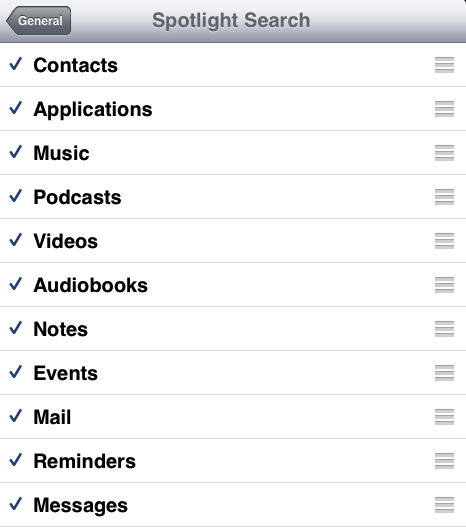
Gmail
Discussion
Tentative Guidelines

 Layout suggestion. Tab order starts with application handler being first, down arrow goes directly through specific results.
Layout suggestion. Tab order starts with application handler being first, down arrow goes directly through specific results.
All search results are provided by individual applications. Selecting the search result opens the item in the provider application. Application launchers are the only exception to this.
The results provided by each application should be limited to a managable number (3-5). If there are more results than this, a + icon is displayed on top of the application launcher.
Selecting the application icon from the results section (ie. not the application launchers that are returned as search results) opens the application and runs the active search term within it.
The dash, message tray and workspace switcher should be hidden when a search is iniatiated. Dragging an application launcher will cause workspace and dash to slide back into view. Other types of search results cannot be dragged.
The web browser and Software applications are both treated in a special manner, meaning that they are always available as a means to launch searches.
When the web browser application does not return any results, a 'Search Web' entry should be displayed in its place. Selecting the entry passes the search term to the browser and initiates a search. Software doesn't give results, and only shows the 'Search available software' item.
Results Order
Result types (results are displayed in this order):
- Application Launchers
- Settings Panels
- Chat
- Contacts
- Notes
- Documents
- Calendar
- Videos
- Music
- Photos
- Non-default application content:
- ...
- ...
- Web
- Software
- Files
Search Matching and Ordering
Application Launchers
Search returns application launchers
- Match against application name, generic name and keywords
Do not match against comments (comments should be converted to keywords)
- Order results according to:
- If a default or core app, then
If the app has been favourited (ie. added to the dash), then
- Frequency of search result returns, then
- Exact matches
System Settings panels
Search returns top level panels.
- Treat in the same way as applications
Contacts
Search returns my contacts/buddies
Match these fields and order results according to this list:
- Name
- Nick
- IM
- Title
- Phone
- Address
Web
Search returns pages from history and bookmarks
- Match searches against page title, site/domain, page contents
- Order results according to:
- Is an app, then
- Is open, then
- Is favourite, then
Frequency (potentially incorporating recency - see https://developer.mozilla.org/en/The_Places_frecency_algorithm)
- The final result contains a special 'Search the Web' entry. This is always present, and iniates a web search with the active search term when selected.
Chat
Search returns conversations
- Match searches against:
- Contact name
- Conversation name
- Conversation content *
- Order results by:
- Is favorite, then
- 'Log size', then
- Recency
Documents
Search returns documents
- Match searches against:
- Title/name
- author
- Sharers?
- Labels/tags
- Document content *
- Order results by:
- Favorite, then
- frequency/recency
* In these case selecting a result should open the conversation at the specific point where the search match was found
Software
Doesn't return search results, but does present a special 'Search Software' entry in the same manner as the web browser.
Files
Returns items from the Gtk recent files list, if they have not already been returned by one of the other search providers. Selecting an item opens its containing folder in Files (the item should be selected and scrolled into view in Files).
Comments
